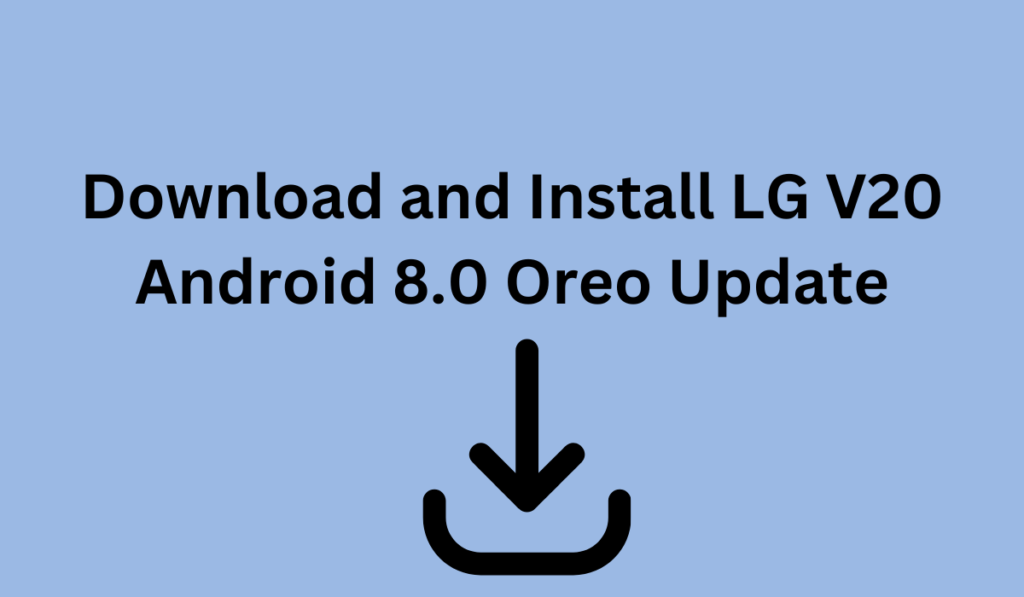
The LG V20 was originally released in 2016 with Android 7.0 Nougat and later received an update to Android 8.0 Oreo. The update to Android 8.0 Oreo brought new features and improvements, such as Picture-in-Picture mode, Autofill API, and improved battery life and security.
It is important to note that the availability of the update and the timing of the release can vary depending on the region and carrier. It’s always best to check with your carrier for more information on the availability of the Android 8.0 Oreo update for the LG V20.
If you are currently using Android 7.0 Nougat, it is recommended to upgrade to the newest flavor of Android, Android Oreo. The update is approximately 1.6GB in size and its build number is V20c-JUL-06-2018.
Along with this update, you will also receive the latest security patch and bug fixes. The update is currently available for the South Korean variants of the LG V20 with model numbers F800L, F800K, and F800S.
The LG V20 is a dual SIM smartphone that was launched in September 2016. It boasts a 5.70-inch IPS LCD display with a resolution of 1440 x 2560 pixels. The device is powered by a 1.6 GHz Qualcomm Snapdragon 820 processor and 4 GB of RAM, allowing for smooth and efficient performance.
Out of the box, it runs on Android 7.0 Nougat and has since received an update to the Nougat operating system. The LG V20 has 32 GB of internal storage which can be expanded. In terms of photography, the device features a dual 16-megapixel primary camera on the back and a 5-megapixel camera on the front.
The Android 8.0 Oreo update is currently being rolled out to users in South Korea via Over-the-Air (OTA) update. The rollout is being done in a phased manner, so it may take a few days or weeks to receive the update notification on your phone.
The update will soon be available for the LG V20 globally. If you haven’t received the update yet, you can upgrade your LG V20 to Android 8.0 Oreo manually by downloading the firmware provided below.
Android 8.0 Oreo Changelog:
The LG V20 has been upgraded to Android 8.0 Oreo operating system. The update brings several new features and improvements, including:
- Changes to the Privacy Policy for LG Software updates
- Improved blue light filter in Comfort View with the ability to adjust between 10 levels
- Option to hide Home touch buttons while using apps
- Addition of new app icon shapes
- Easier navigation in the Settings menu
- Centralized management of app notifications
- Notification badges for app icons that reflect the notifications in the notification panel
- Enhanced battery life and phone performance through optimized background app usage
- Support for Sony’s codec LDAC when using compatible Bluetooth headsets
- Increased functionality for apps on the Home screen, with the ability to touch and hold an app icon to access notifications, widgets, and information.
How to check OTA Update on V30 manually?
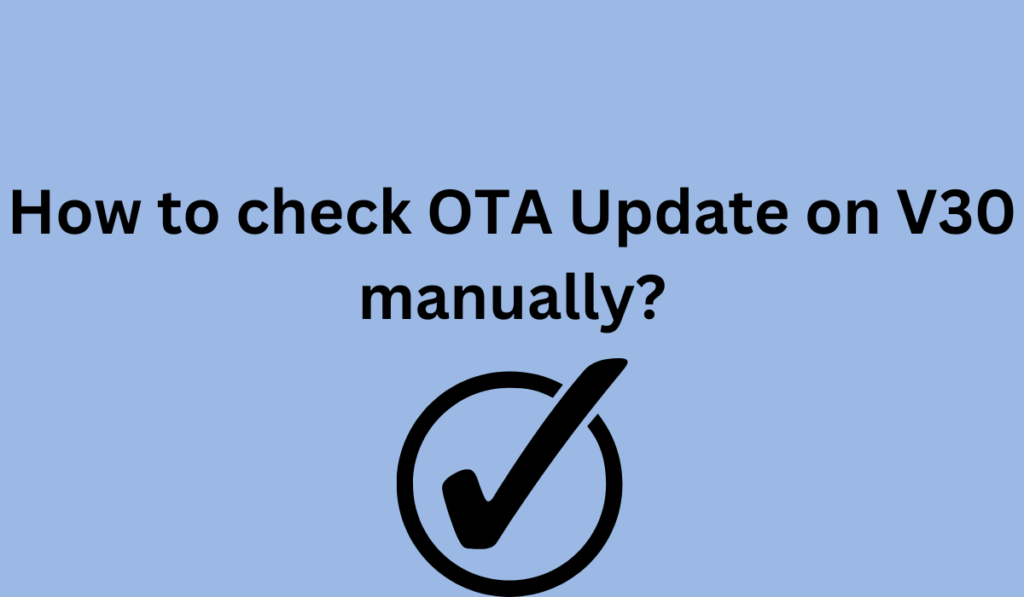
Here’s a revised version of the instructions:
- Open the Settings on your LG V20.
- Navigate to General > About phone. (If using List view, scroll down to “PHONE MANAGEMENT” and tap “About phone.”)
- Select Update Center.
- Tap System update.
- Tap Check for update.
- If an update is available, follow the on-screen prompts to complete the update process.
Download Firmware:
| Firmware | Build number | Model |
| 20F | US99620F | LGv20(US Unlocked) |
| 20A | H99020A | LGv20(Indian) |
| 20A | H990ds20A | LGv20(Taiwan) |
| 20A | H990ds20A | LGv20 (Singapore) |
| 20A | H91520a | LGv20 (Videotron) |
| 20A | H91520a | LGv20 (Rogers) |
| 20A | H91520a | LGv20(Bell) |
| 20D | H99020D | LGv20(Global) |
| 20G | H91020G | ATT LGv20 |
| 20A | LS99720A | Sprint LG v20 |
Steps to Install LG V20 Android 8.0 Oreo Update manually:
“Most importantly, download the firmware file with the manufacturer’s number compressed, and then follow the prerequisites below.”
Pre-Requisite:
This works on all versions of the LG V20.
To start, download and install the latest LG USB Drivers.
Then, download both the LG UP and LG Flash tool. LG UP and LG Flashtool
Lastly, download the LG Bridge software | Mirror
Guidelines to Install:
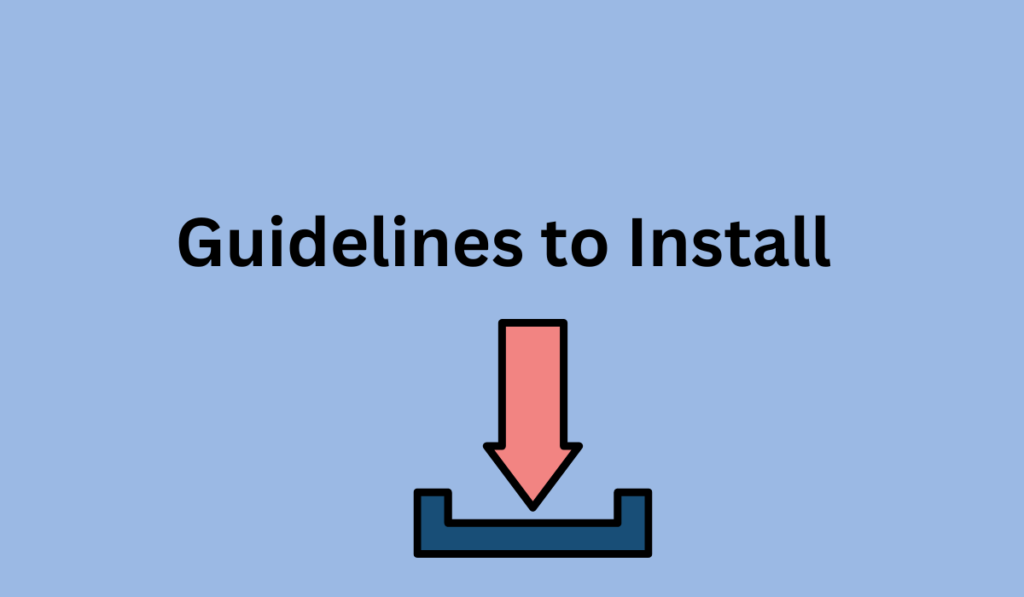
Here are the steps to install the Android 8.0 Oreo update on your LG V20:
- Make sure your phone has enough battery life (at least 50%) and is connected to Wi-Fi, as downloading the update can take a significant amount of time and data.
- Go to your phone’s “Settings” app and select “Software update.”
- If the update is available, you should see a notification to download it. Tap “Download now.”
- The update process may take several minutes, so be patient. Once it’s finished, tap “Install now.”
- Your phone will restart and install the update. This process may also take several minutes.
- Once the installation is complete, your phone will restart again. The first time you start your phone after the update, it may take a little longer than usual to complete the setup process.
- After the setup process is complete, you should be running Android 8.0 Oreo on your LG V20.
Note: If the update is not yet available for your device, you may have to wait a little longer as the roll-out of updates can vary by region and carrier. Additionally, if your phone is rooted, the update may not be available or may not work properly.