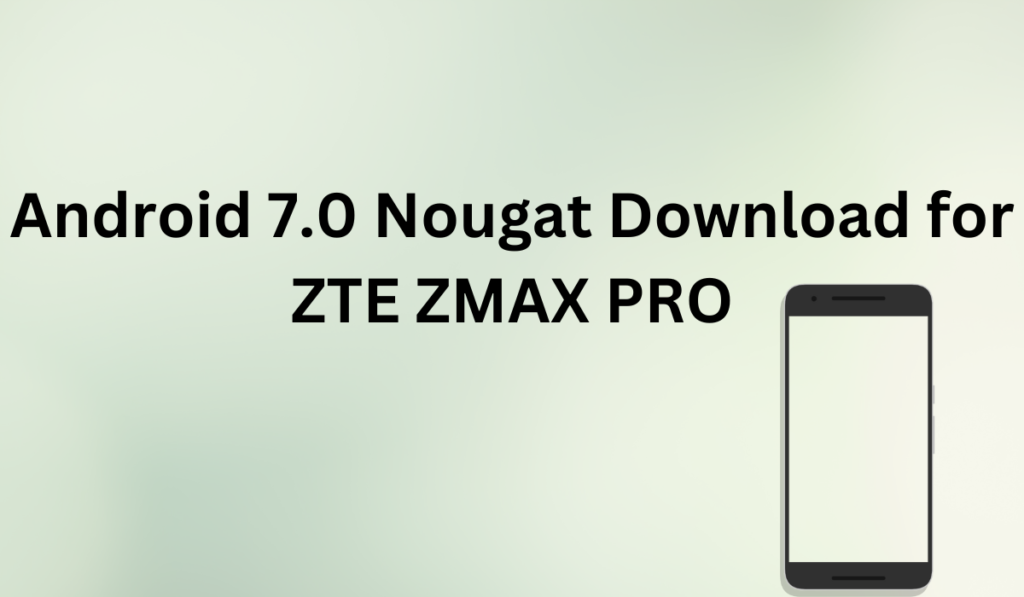
The ZTE ZMAX PRO is a popular smartphone model that was released in 2016. The device originally shipped with Android 6.0 Marshmallow, but an update to Android 7.0 Nougat is now available for download.
The Nougat update for the ZTE ZMAX PRO includes a number of new features and improvements, such as the ability to run two apps side-by-side in split-screen mode, a redesigned notifications shade, and improved battery life.
Now you can enjoy the latest Android 7.1.2 Nougat on your ZTE ZMax Pro (URD) device. If this is your first time installing a custom ROM, it’s important to understand the difference between a custom ROM and a stock ROM. Additionally, before installing a custom ROM, you’ll need to install a custom recovery such as TWRP on your device.
In this guide, we’ll show you how to download and install Android 7.1.2 Nougat on your ZTE ZMax Pro. The ROM is based on AospExtended OS, which is popular for its custom features from various ROMs such as CM, Lineage, Slim, Omni AOSPA, etc. You can install this ROM via TWRP Recovery.
It’s important to note that this ROM is not an official release from the company, but rather a custom ROM built from Android open-source code.
It’s possible that you may encounter bugs or lag while using this ROM. If that’s the case, you can always revert back to the stock ROM or try a different custom ROM for the ZTE ZMax Pro. Follow our simple guide to install Android 7.1.2 Nougat on your device and enjoy the new features and improvements.
Android 7.0 Nougat Download for ZTE ZMAX PRO
Please note that this is a stable build of AospExtended OS for the ZTE ZMax Pro, and it can be used as a daily driver. If you’re interested in trying out Android 7.0 OS, then follow the guide below on how to install Android 7.1.2 Nougat on the ZTE ZMax Pro based on AospExtended OS.
In order to install Android 7.1.2 Nougat on the ZTE ZMax Pro or any custom ROM, your phone must have TWRP Recovery or any other custom recovery installed. If you don’t have a custom recovery installed on your device, you’ll need to install one before proceeding with the installation of the custom ROM.
What Is AospExtended OS?
AospExtended OS is a custom ROM based on the Android Open Source Project (AOSP). It is known for its custom-made features from various other ROMs such as CM, Lineage, Slim, Omni AOSPA, etc. The ROM is built from Android open-source code and is not an official release from the company.
One of the popular devices that AospExtended OS has been used on is the ZTE ZMax Pro. This device runs on Android 7.0 Nougat and users can install AospExtended OS on it to enjoy the additional features and improvements that come with the ROM.
However, it’s important to note that installing a custom ROM comes with its own set of risks and it’s recommended that you proceed with caution.
Before installing AospExtended OS on the ZTE ZMax Pro, it’s important to have a custom recovery such as TWRP installed on the device. This will allow you to flash the ROM and make backups of your current system in case you want to revert back to the stock ROM.
Overall, AospExtended OS is a popular choice among users of the ZTE ZMax Pro and other devices as it brings additional features and improvements to the Android OS. However, it’s important to be aware of the risks and to proceed with caution before installing the ROM on your device.
What Is In Android 7.1.2 Nougat And Its Feature?
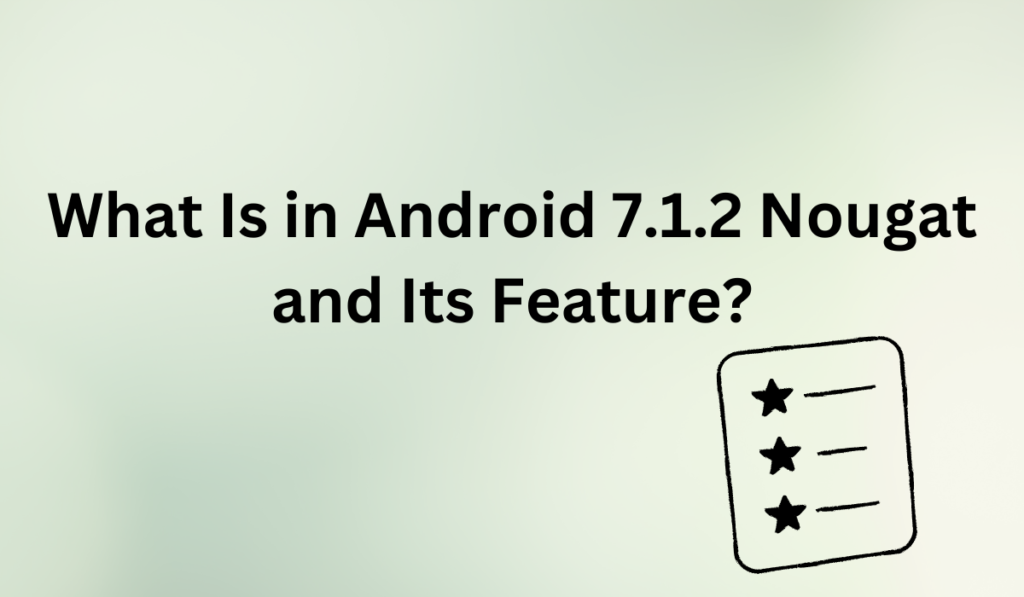
Android 7.1.2 Nougat is a version of the Android operating system that was released in April 2017. It is an incremental update to the previous version, Android 7.1.1 Nougat, and brings a number of new features and improvements to the OS. Some of these include:
- Multi-window support: This allows users to run two apps side by side on the same screen, making it easier to multitask on the ZTE ZMax Pro.
- Improved notifications: Notifications can now be grouped by app, and users can also long press on a notification to access more options.
- Improved Doze mode: This feature helps to conserve battery life by putting the device into a low-power state when it is not in use.
- New emojis: Over 1500 new emojis were added in Android 7.1.2 Nougat.
- Improved security: The OS includes a number of security enhancements to protect user data and keep the device secure.
- New settings menu: The settings menu has been redesigned to make it easier to navigate and find the settings you need.
- Update Google apps: This version of Android also includes updates to Google apps such as Google Assistant, Google Photos, and others.
Overall, Android 7.1.2 Nougat brings a number of new features and improvements to the ZTE ZMax Pro, making it a more powerful and user-friendly device. If you have ZTE ZMax Pro and want to enjoy these features, you can install AospExtended OS which is based on Android 7.1.2 Nougat.
PRE-REQUISITE:
- It is important to note that this guide is specifically for the ZTE ZMax Pro device and should not be attempted on any other device.
- Before proceeding, make sure your phone is charged at least 70-80% to prevent any interruption during the installation process.
- Additionally, you must download and install the latest ZTE USB drivers on your computer.
- It is also important to keep in mind that installing this custom ROM will erase any previous ROM or custom ROM on your device, so it is recommended to backup your phone using TWRP or CWM or any other custom recovery before proceeding.
- It is also crucial to follow the steps carefully and not skip any steps.
- The author will not be held responsible for any damage caused to your device.
- You can also backup all your apps using Titanium Backup or without root and make sure to install TWRP or any custom recovery on your phone before proceeding.
- Finally, you should download all the necessary zip files and place them in the root of your phone’s internal memory.
Here is also the Full Guide on How to Install Android 7.1.2 Nougat On ZTE ZMax Pro (AospExtended):
- Before installing the AospExtended OS ROM on your ZTE ZMax Pro, it is important to first unlock the device’s bootloader.
- This can be done by following a specific guide for the ZTE ZMax Pro. Once the bootloader is unlocked, the next step is to install TWRP recovery on the device.
- There are many guides available online, including a video guide, that can assist with this process.
- After successfully installing TWRP recovery, you can then download the AospExtended OS ROM for the ZTE ZMax Pro.
- Once the ROM is downloaded, you will need to boot the device into TWRP recovery mode in order to begin the installation process.
- The method for booting into TWRP recovery will vary depending on the device and can usually be found through a quick search online.
Conclusion
Once the Nougat update for the ZTE ZMAX PRO has been installed, users will be able to enjoy the latest features and improvements that come with the new operating system. The split-screen mode feature in particular is a great addition, as it allows users to multitask and run two apps at the same time.
The redesigned notifications shade also makes it easier to manage and interact with notifications. Overall, the Nougat update for the ZTE ZMAX PRO is a worthwhile download that brings a number of useful new features and improvements to the device.