
SuperSU is a root management tool that allows advanced management of Superuser access rights for all the apps on a device that needs root. The latest version of SuperSU is v2.82, which can be downloaded from the official website of Chainfire, the developer of SuperSU. The zip file contains the binary files necessary to gain root access on your device.
The latest version of SuperSU, v2.82, has been officially released by Chainfire, the developer of SuperSU. This version includes the flashable zip file and APK for easy installation.
This update includes changes for SELinux on Nougat and bug fixes for issues that were present in previous versions, such as root failure and problems with the Play Store. The latest SuperSU v2.82 can be downloaded from the official website and can be easily installed with TWRP recovery or other recovery software.
In the past, there were many rooting apps available, but SuperSU remains one of the most popular and efficient way to gain root access on an android device.
Download SuperSu v2.82 (SuperSu Zip Latest Version)
Download SuperSu 2.82 Flashable Zip (supersu.co)
Super Su APK Features
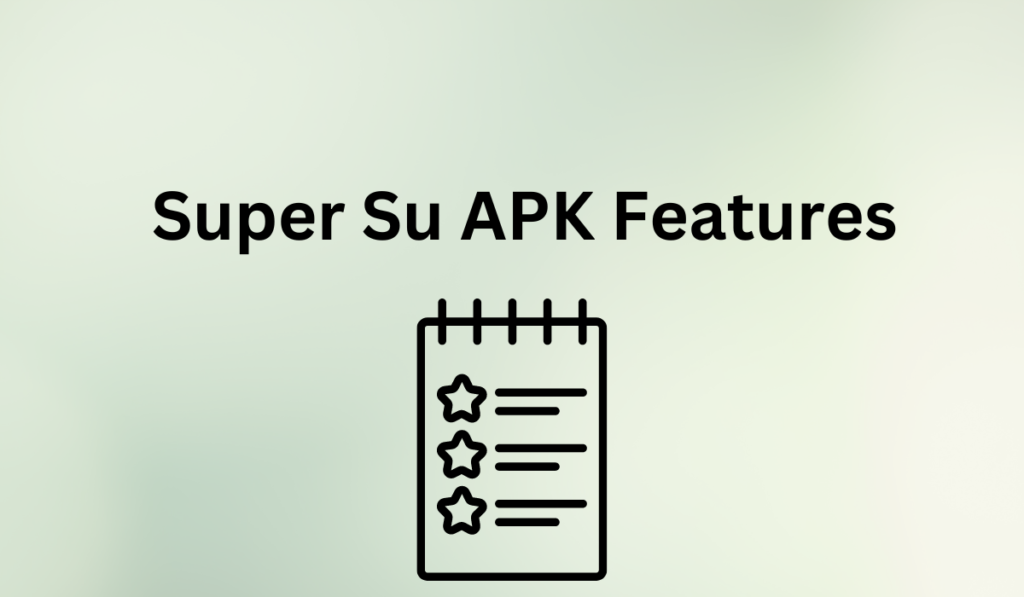
SuperSU, a popular root management tool, offers a variety of features for advanced management of superuser access rights for all apps on a device. Some of its features include:
- Superuser access prompt: Asks for permission before granting superuser access to an app
- Superuser access logging: Keeps a log of apps that have been granted superuser access
- Per-app notification configuration: Allows for customizing notifications for each app
- Superuser access notifications: Notifies when an app has been granted superuser access
- Temporary unroot: Allows for temporarily disabling root access
- Works in recovery mode: Can be used in recovery mode without causing segfaults
- Deep process identification: Identifies processes accurately, eliminating unknowns
- Works with non-standard shell locations: Compatible with devices that have non-standard shell locations
- Always runs in phantom mode: Runs in the background without interrupting the user
- Wake on prompt: Allows for waking the device when prompted for superuser access
- Convert to/from system app: Option to convert an app to or from a system app
- Complete unroot: Option to fully remove root access
- Backup content to survive CyanogenMod nightlies: Option to backup content to survive updates to CyanogenMod
- Icon selectable from 5 options: Allows for selecting an icon from a variety of options
- Theme selectable from 4 options: Allows for selecting a theme from a variety of options
- Launch from dialer: Can be launched by dialing a specific code (##1234## or ##7873778##)
All these features makes SuperSU a comprehensive root management tool, allowing for easy and efficient management of superuser access rights.
How To Install SuperSu v2.82 Zip using Custom Recovery and Root Any Android

Installing SuperSU v2.82 using a custom recovery is a simple process that allows you to gain root access on your Android device. Here are the steps to follow:
- Download the latest version of SuperSU v2.82 from the official website of Chainfire, the developer of SuperSU.
- Transfer the SuperSU zip file to the internal storage of your device.
- Boot your device into recovery mode. This can usually be done by holding down a combination of buttons (such as power and volume down) while the device is booting up.
- In recovery mode, use the volume buttons to navigate to the “install” or “install zip” option, and then select it using the power button.
- Locate the SuperSU zip file that you transferred to your device in step 2, and select it.
- Confirm that you want to install the SuperSU zip file by selecting “yes” or “confirm” when prompted.
- Wait for the installation process to complete. Once it is finished, select “reboot system” or “go back” to reboot your device.
- After your device has rebooted, you should now have root access. You can verify this by checking for the SuperSU app in your app drawer or by using a root checker app.
Please note that rooting your device may void your warranty, and it’s important to proceed with caution and ensure you understand the risks before attempting to root your device.