
How To Turn LG Refrigerator Door Alarm On And Off
If you’re wondering how to turn on the LG refrigerator door alarm, the process is quite straightforward. To activate the door alarm feature on your LG refrigerator, follow these steps:
Locate the Settings
First, find the control panel or display on the front of your LG refrigerator. This is usually where you control the temperature and access various settings.
Access the Alarm Settings
Look for the “Alarm” or “Settings” button on the control panel. Press this button to access the different alarm options, including the door alarm.
Select Door Alarm
Scroll through the menu options using the navigation buttons or touch screen, if applicable. Find the “Door Alarm” option and select it.
Turn On the Door Alarm
Once you’ve selected the “Door Alarm” option, you’ll likely have the choice to turn it on or disable. Choose the “On” option to activate the door alarm.
Confirm Your Choice
Some models might require you to confirm your selection. If prompted, press “Confirm” or a similar button to finalize the activation of the door alarm.
Adjust Settings (if available)
Depending on your refrigerator model, you might have additional options to customize the door alarm settings. For example, you might be able to adjust the alarm volume or the delay before the alarm sounds.
Exit the Menu
After turning on the door alarm, exit the menu by pressing the “Exit” or “Done” button, or simply waiting for the display to return to the main screen.
That’s it! Your LG refrigerator’s door alarm should now be activated. If you wish to turn off the door alarm in the future, you can follow similar steps, but choose the “Disable or Off” option for the door alarm setting. Remember that these steps can slightly vary based on the specific model of your LG refrigerator, so it’s a good idea to consult your refrigerator’s user manual for exact instructions tailored to your appliance.
Why Does My LG Fridge Alarm Keep Going Off?
If you’re experiencing the issue of your LG fridge alarm repeatedly going off, it might be due to the door alarm being activated. The door alarm is a useful feature designed to alert you when the refrigerator door has been left open for an extended period, which can help prevent food spoilage and energy wastage. If you’re unsure about why the alarm is sounding frequently, here’s how to troubleshoot the situation and potentially resolve the issue:
Check the Door: Make sure that the refrigerator door is fully closed and properly sealed. Sometimes, the alarm can be triggered if the door isn’t closed securely.
Inspect the Door Seal: Over time, the door seal (gasket) can wear out or accumulate debris, causing gaps that allow cold air to escape. Check the door seal for any visible damage or foreign objects that might be preventing proper sealing.
Arrange Items Inside: Avoid overpacking the refrigerator, as items pushed against the door can prevent it from closing fully. Rearrange items if necessary to ensure smooth door closure.
Check for Obstructions: Verify that there are no items on the shelves or bins that are obstructing the door’s closure. Even small objects can prevent the door from sealing properly.
Temperature Setting: If the fridge’s temperature is set too high, it might lead to more frequent cycling of the cooling system, causing the door to become warmer and triggering the alarm. Make sure the temperature is set according to the recommended guidelines.
Inspect the Door Alarm Setting: As mentioned in the “how to turn on LG refrigerator door alarm” instructions, ensure that the door alarm feature is not accidentally turned on. If it is, you can follow the steps to turn it off if unnecessary alarms are being triggered.
Reset the Alarm: If you’ve addressed the possible issues above and the alarm continues to go disable, consider resetting the alarm system. Refer to your refrigerator’s user manual for guidance on how to reset the alarm settings.
Contact LG Support: If the problem persists and you’ve exhausted troubleshooting options, it might be a technical issue. Contact LG customer support or consult the user manual for specific guidance related to your refrigerator model.
By following these steps, you should be able to determine the cause of the frequent door alarm activations on your LG fridge and take appropriate measures to resolve the issue.
What is the process for resetting the alarm on my LG refrigerator?

What is the process for resetting the alarm on my LG refrigerator?
If you’re looking to reset the alarm on your LG refrigerator, it’s a relatively straightforward process. Whether you’re dealing with an accidental trigger or want to clear any previous alarms, here’s how to do it:
Access the Alarm Settings: To reset the alarm on your LG refrigerator, you’ll need to access the alarm settings. Locate the control panel or display on the front of your refrigerator where you typically control various settings.
Navigate to Alarm Options: Look for the “Alarm” or “Settings” button on the control panel. Press this button to enter the menu where you can manage different alarm settings, including the door alarm.
Select Door Alarm: Within the alarm settings menu, find the “Door Alarm” option and select it. This is the setting you want to reset.
Reset the Door Alarm: Depending on your refrigerator model, you might have the option to reset the door alarm. Look for a “Reset” or “Clear Alarm” option within the door alarm settings.
Confirm Reset (if applicable): If prompted, confirm your choice to reset the alarm. This step is usually necessary to prevent accidental resets.
Exit the Menu: Once you’ve successfully reset the door alarm, exit the menu by pressing the “Exit” or “Done” button. Your LG refrigerator’s alarm system should now be reset.
It’s important to note that the specific steps can vary based on the model of your LG refrigerator. If you’re unsure about the exact procedure, consult your refrigerator’s user manual for detailed instructions tailored to your appliance. By following these guidelines, you’ll be able to reset the alarm on your LG refrigerator, whether it’s the door alarm or any other type of alarm that requires attention.
What is preventing my LG fridge from ceasing its beeping?
If your LG fridge won’t stop beeping, it could be due to various reasons, with the door alarm being a common culprit. The door alarm is designed to alert you if the refrigerator door is left open for an extended period to prevent food spoilage and energy wastage. If you’re dealing with persistent beeping, here’s how to troubleshoot the issue:
Check the Door: Ensure that the refrigerator door is fully closed and properly sealed. Sometimes, the beeping can continue if the door isn’t closed securely.
Inspect the Door Seal: Examine the door seal (gasket) for any damage or debris that might prevent proper sealing. If the seal is compromised, cold air could be escaping, triggering the door alarm.
Rearrange Items: Overpacking the refrigerator can push items against the door, preventing it from closing properly. Rearrange items if needed to ensure unobstructed door closure.
Clear Door Path: Make sure there are no objects or items on the shelves that are obstructing the door’s closure. Even small obstructions can trigger the door alarm.
Temperature Setting: Check the temperature setting of the refrigerator. If it’s set too high, the cooling system might cycle more frequently, causing the door to become warmer and triggering the alarm. Adjust the temperature according to recommended guidelines.
Inspect Door Alarm Setting: Confirm that the door alarm feature hasn’t been accidentally turned on. If it’s activated, follow the instructions for turning off the door alarm mentioned in “how to turn on LG refrigerator door alarm.”
Reset the Alarm: If the beeping persists, consider resetting the alarm system. Access the alarm settings as per the instructions and look for a “Reset” or “Clear Alarm” option.
Power Cycle: Sometimes, a simple power cycle can help resolve electronic glitches. Unplug the refrigerator from the power source for a few minutes and then plug it back in. This can help reset the system.
Contact LG Support: If the beeping continues despite troubleshooting, contact LG customer support for technical assistance. They can provide specific guidance based on your refrigerator model.
By addressing these potential issues, you should be able to identify and resolve the reason behind the continuous beeping of your LG fridge. Remember that the steps might vary depending on your refrigerator’s model, so consulting the user manual can provide accurate instructions tailored to your appliance.
How can I stop the beeping noise on my LG refrigerator?
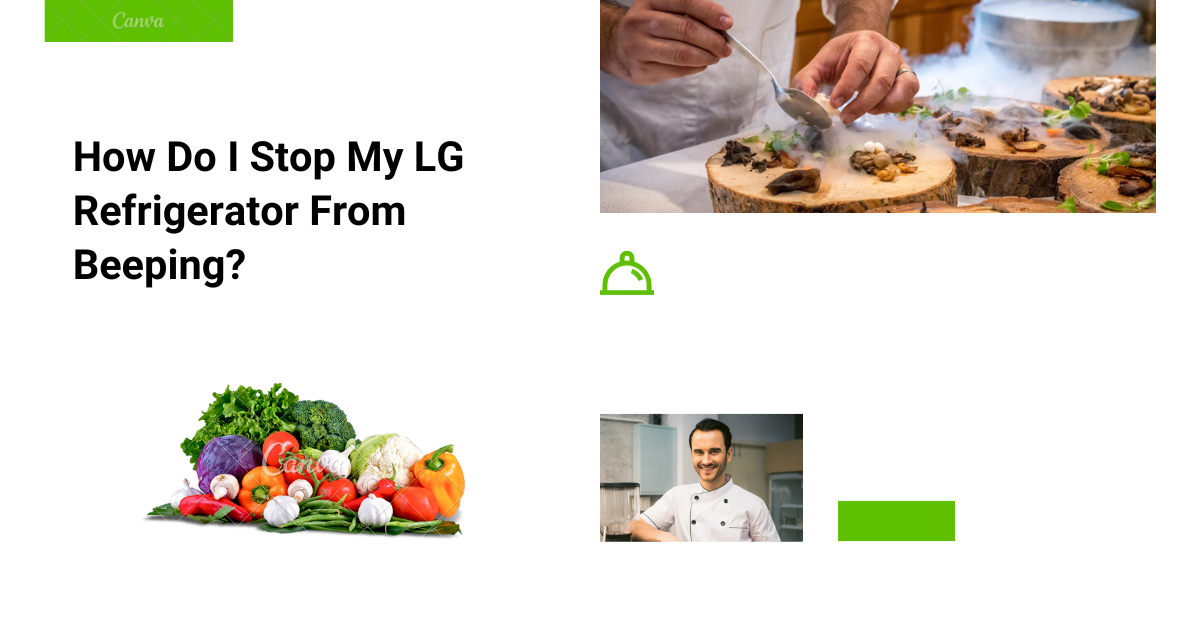
How can I stop the beeping noise on my LG refrigerator?
To stop your LG refrigerator from beeping, you’ll need to address the cause of the beeping, which could be related to the door alarm or other issues. Here’s a step-by-step guide on how to troubleshoot and resolve the beeping:
Check the Door: The most common reason for beeping in LG refrigerators is the door alarm, which activates when the refrigerator door is left open for an extended time. Ensure that the door is fully closed and properly sealed.
Inspect the Door Seal: Examine the door seal (gasket) for any damage or debris that might be preventing proper sealing. If the seal is compromised, it can trigger the door alarm.
Rearrange Items: Overpacking the refrigerator can lead to items obstructing the door’s closure. Rearrange items inside to ensure the door can close without obstruction.
Clear Door Path: Verify that there are no objects or items on the shelves that are preventing the door from closing completely. Even small obstructions can trigger the door alarm.
Temperature Setting: Check the refrigerator’s temperature setting. If the temperature is set too high, it might cause the cooling system to cycle more frequently, leading to the door becoming warmer and triggering the alarm. Adjust the temperature as recommended.
Inspect Door Alarm Setting: If the beeping continues, check whether the door alarm feature is accidentally turned on. Follow the instructions for turning off the door alarm mentioned in “how to turn on LG refrigerator door alarm.”
Reset the Alarm: Access the alarm settings on your refrigerator’s control panel. Look for an option to reset or clear the alarm settings, which can help stop the beeping.
Power Cycle: Performing a power cycle can sometimes resolve electronic glitches. Unplug the refrigerator from the power source for a few minutes, then plug it back in. This can help reset the system.
Contact LG Support: If the beeping persists despite troubleshooting, contact LG customer support for further assistance. They can provide specific instructions based on your refrigerator model.
By addressing these steps, you should be able to identify the cause of the beeping and take the necessary actions to stop it. Keep in mind that the steps may vary based on your refrigerator’s model, so consult your user manual for accurate instructions tailored to your appliance.
Conclusion
It’s important to be familiar with how to turn on the LG refrigerator door alarm as well as how to manage its settings. This feature plays a vital role in maintaining the freshness of your food and reducing energy consumption by alerting you when the refrigerator door is left open for an extended period. If you ever find your LG refrigerator beeping persistently, remember the steps outlined above to troubleshoot and resolve the issue. By checking the door’s proper closure, examining the door seal, rearranging items, and understanding the alarm settings, you can ensure a smoothly operating refrigerator that keeps your food at its best while minimizing energy wastage.
COMMENTS