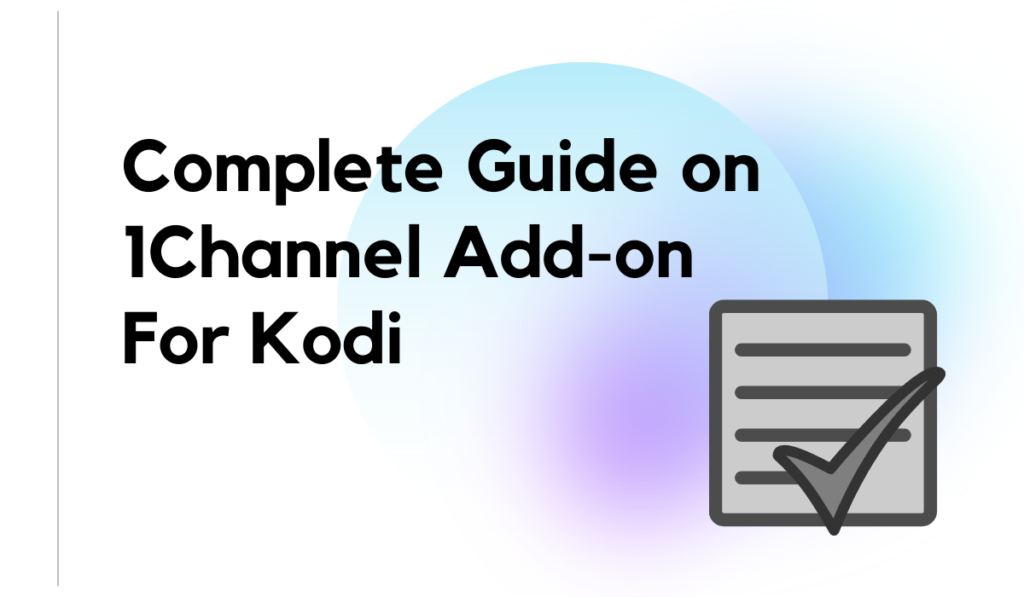
1Channel Add-on is a popular and widely used add-on for Kodi. It is used by a large number of Kodi users and provides them with an extensive range of media content including movies, TV shows, and more.
The 1 channel Add-on is known for its user-friendly interface and easy to use features, making it a popular choice among Kodi users. It is also highly customizable, allowing users to personalize their experience based on their preferences.
With the 1 channel Add-on, users can access a massive library of media content, making it an ideal choice for movie and TV show enthusiasts. Whether you’re looking for the latest releases or classic favorites, the 1 channel Add-on has you covered.
Get a Good VPN
A VPN, or virtual private network, is an essential tool for protecting your online privacy and security. With the increasing number of cyber threats and data breaches, using a VPN is crucial to keep your sensitive information safe from malicious actors.
With the 1 channel Add-on, you may access restricted content on websites, or streaming services, that are not available in your region. A VPN will also give you the ability to bypass geo-restrictions and access any content from anywhere in the world without the risk of being tracked or monitored.
Choosing a good VPN provider is crucial for optimal privacy and security. Ensure that the VPN provider you choose has a strong privacy policy, reliable encryption, and a large network of servers.
IPVanish
IPVanish understands the needs of Kodi users and provides a service that prioritizes speed and security. With over 850 servers in various countries, users can access fast downloads and low-latency connections. IPVanish protects your data with 256-bit AES encryption and keeps your identity secure with DNS leak protection and an automatic kill switch.
Its features include:
- IPVanish offers easy-to-use apps for various platforms and a zero-logging policy for maximum privacy.
- With unlimited downloads and no speed restrictions, IPVanish is the best choice for Kodi users.
- Try it out risk-free with their 7-day money-back guarantee.
What’s More:
Kodi’s add-ons are stored in repositories, which serve as a large storage space for many add-ons. Adding a repository to your system makes it easy to access new content and keep your current installations up to date. To download an add-on, we recommend using the “external sources” option for a clean process.
Before downloading, you need to modify one of Kodi’s internal settings to allow the program to install and download files. This is safe to do. Follow these steps to install 1Channel:
- Run Kodi on your device.
- Go to the System menu by tapping the gear icon.
- Select System Settings, then Add-ons.
- Turn on the Unknown sources option by toggling the slider (it will turn white or blue).
- Accept the warning message that appears.
1Channel Overview
1Channel is a versatile streaming add-on for movies and TV shows that uses the Primewire service to source its content. Its effectiveness depends on the reliability of Primewire’s availability, which can fluctuate.
When your network connection is strong, navigating the menus is smooth and you will have access to a diverse selection of well-organized content, including the latest movies, TV shows, and popular titles. 1Channel is user-friendly, easy to install, and offers a wealth of enjoyable content.
Installing 1Channel
1Channel was available in several popular repositories until its shutdown in 2017 due to DMCA. Fortunately, other communities preserved it, so you can download an older version from a repo. Follow these steps to install 1Channel on your device:
- Open a web browser and visit the k3l3vra repository download page.
- Download the latest version of the k313vra repository, which should look like this: repository.k313vra-#.#.#.zip
- Click on the repo link and then click the download button above the center window. Save the file in an easily accessible location, such as your desktop.
- Open Kodi and go to the main menu, then select Add-ons.
- Enter the installation screen by clicking the open box icon at the top.
- Choose Install from Zip File.
- Locate the zip file you just downloaded and install it to your system.
- Go to the add-ons menu and click the open box icon again.
- Select Install from Repository.
- Scroll to K313vra’s Repository and click on it.
- Go to the Video add-ons folder at the bottom.
- 1Channel should be at the top of the list. Click on it.
- A new window will open with options at the bottom. Click Install in the lower right.
- After a few minutes, Kodi will install 1Channel. You can access it from the main menu or the add-ons screen anytime.
How to Set Up the 1Channel Add-on

The 1Channel addon has some unique features that set it apart from other add-ons when it comes to setup. Upon first opening the addon, you will encounter a timed message explaining its origins, which cannot be skipped for 15 seconds.
This only occurs on the initial run, so it won’t be an issue for long. Another feature of 1Channel is device pairing. The addon will prompt you to visit a website and associate the installation with your IP address, which only needs to be done once.
Once paired, you will not have to repeat the process unless your IP address changes. It is recommended to have a web browser handy during the first run of 1Channel so you can set it up smoothly.
What Can You Do with 1Channel?
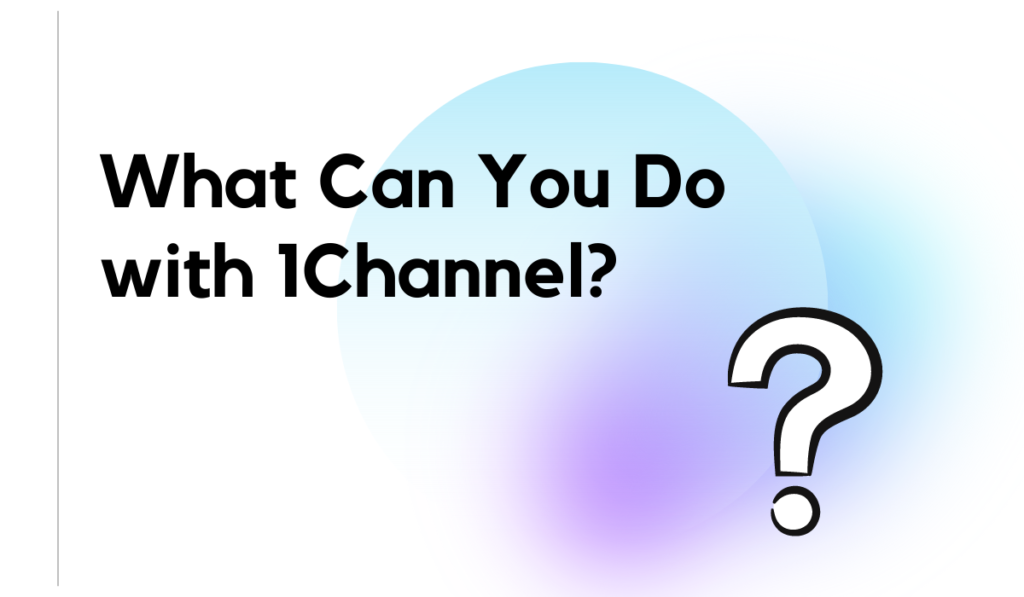
Movies
The 1Channel addon is a popular choice for movie lovers. It offers a wide range of movie options, from the latest releases to trending titles. The content is well-organized and easy to navigate, making it a convenient way to find your next favorite film. With its user-friendly interface and extensive movie library, 1Channel is a must-have addon for any movie buff.
TV Shows
The 1 channel addon is an excellent source for TV shows, providing a wide selection of the latest and most popular titles. It offers a simple and easy-to-use interface, making it quick and effortless to find and watch your favorite TV shows.
Whether you prefer drama, comedy, or anything in between, the 1 channel addon has you covered. With its reliable streaming capabilities and comprehensive library, it’s the perfect choice for TV show fans everywhere.
Playlists
The 1Channel addon also allows users to create and manage playlists of their favorite TV shows and movies. With this feature, users can easily access and play their saved content with just a few clicks. The playlist function within the 1Channel addon is intuitive and user-friendly, making it easy to curate and enjoy your preferred media.
Unblock Primewire and 1Channel
The 1Channel addon is a popular streaming option for movies and TV shows. However, sometimes users may encounter geo-restrictions that prevent access to Primewire and the 1Channel addon.
To unblock Prime wire and the 1Channel addon, one can use a Virtual Private Network (VPN) that can change the user’s IP address and allow them to access restricted content. With a VPN, users can enjoy unlimited access to the 1Channel addon and a seamless streaming experience.
Unblock Through 1Channel’s Configuration Page
The 1 channel addon’s configuration page is a great place to unblock the service if you’re having trouble accessing content. This feature can easily be found by navigating to the 1 channel addon’s settings menu, and then selecting the “Unblock Primewire” option.
From here, you simply need to enter the URL of the Prime wire server you wish to unblock, and the 1 channel addon will do the rest. This method is quick and easy and provides a straightforward solution for anyone looking to unblock Prime wire and access all the great content available on the 1 channel addon.
Whether you’re a fan of movies, TV shows, or playlists, the 1 channel addon’s configuration page makes it easy to access all the content you love.
Using VPN – Unblocking Primewire
Unblocking Primewire and 1Channel through the use of a VPN can be a simple and efficient solution. A VPN, or virtual private network, can change your device’s IP address and encrypt your internet connection, making it harder for internet service providers or governments to restrict access to websites such as Primewire.
By using a VPN with the 1Channel addon, users can bypass geographical restrictions and enjoy unrestricted access to their favorite movies and TV shows. To use a VPN, simply subscribe to a reliable VPN service, download their app, and connect to a server before accessing the 1Channel addon. This will ensure that you are protected and can enjoy a seamless streaming experience with the 1Channel addon.
Use Custom Domains to Unblock Primewire
If Primewire is slow or inaccessible, the 1Channel addon offers a solution through its built-in configuration option. Users can input custom domains to bypass ISP blocks and access streams. However, these proxies can change frequently and may become obsolete, rendering some lists useless. To input a custom domain, follow these steps in Kodi:
- First navigate to My add-ons
- Then video add-ons
- Move to 1Channel
- Select Configure at the bottom
- Choose General (or “Websites”) tab
- Enable Custom Domain
- Input custom domain and OK.
- 1Channel will then try this custom domain if the main one fails.
Is it Safe to Install Kodi Add-ons?
When it comes to downloading and installing Kodi add-ons, safety should always be a top priority. The 1 channel addon is no exception. With that being said, it’s important to understand that not all add-ons available for Kodi are official or safe to use.
Some add-ons contain harmful software, malware, or viruses that can harm your device or compromise your personal information.
To ensure the safety of your device, it’s recommended to only install add-ons from reputable sources. The 1 channel addon is available in the Kodi repository, which is an official and trustworthy source.
However, it’s still crucial to protect yourself by using a Virtual Private Network (VPN) while using Kodi and its add-ons. A VPN encrypts your internet connection, making it difficult for anyone to track your online activities or steal your personal information.
Additionally, some Kodi add-ons might offer illegal or copyrighted content, which can lead to legal consequences. The 1 channel addon is safe to use as it only provides content that is legal and readily available to the public. However, it’s important to be cautious of other add-ons that may not have the same standards or restrictions.
In conclusion, it’s safe to install the 1 channel addon from a reputable source and to use a VPN while using Kodi and its add-ons. Always be mindful of the content you access and make sure it’s legal. Protecting your device and personal information should always be a top priority when using Kodi and its add-ons.