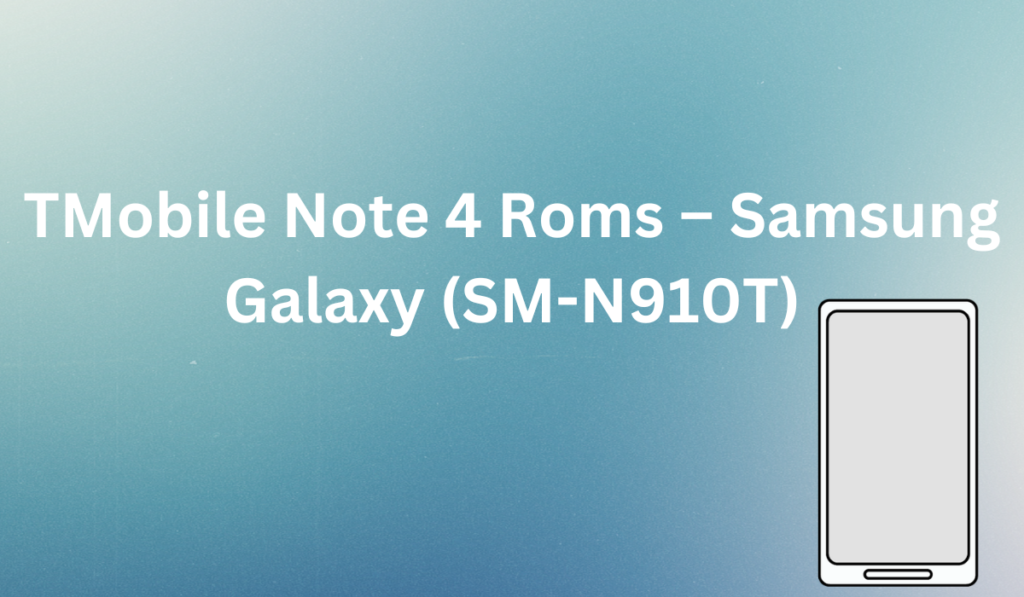
The Samsung Galaxy Note 4 is a high-end smartphone released by Samsung in 2014. It features a 5.7-inch Super AMOLED display with a resolution of 1440 x 2560 pixels, a quad-core 2.7GHz Qualcomm Snapdragon 805 processor, 3GB of RAM, and 32GB of internal storage.
It also has a 16MP rear-facing camera, a 3.7MP front-facing camera, and a 3220mAh battery. It runs on Android 4.4.4 KitKat and can be upgraded to Android 6.0.1 Marshmallow.
At the time of its release, the Samsung Galaxy Note 4 (SM-N910T) was preloaded with an older version of TouchWiz, Samsung’s native UI, which was not as fast or efficient as the newer version that was being shipped on newer Galaxy devices. This was frustrating for many Note 4 users, as they did not have access to the updated UI and its features.
To solve this issue, custom ROMs were developed for the Galaxy Note 4. These custom ROMs provided users with the latest and greatest experience, including the updated TouchWiz UI, and also allowed for enhanced performance, battery life and customization options such as added note features, lock screen customization, and navbar customization.
Even though the device is no longer receiving official software updates, there is still a lot of development happening for the Galaxy Note 4. So, today we will share the Best Custom ROMs for the Galaxy Note 4 in 2020. These custom ROMs will help users to get the most out of their device by providing them with the latest features and software updates.
Pre-Requisites
- This guide is specifically for the variant of the Samsung Galaxy Note 4.
- It is important to note that a complete backup of your device is recommended before proceeding, in case something goes wrong during the process.
- To ensure a smooth process, it is also essential to make sure that your device is charged at least 60% to prevent unexpected shutdowns.
- Additionally, ensure that ‘OEM Unlocking’ is enabled in your device’s settings under Developer Options before beginning the tutorial.
ROMs For T-Mobile Galaxy Note 4 (SM-N910T)

LineageOS 15.1/ Unofficial 16.0
LineageOS 15.1 and Unofficial 16.0 are custom ROMs for the T-Mobile Note 4 (SM-N910T) that provide users with a stable and feature-rich Android experience. These ROMs are based on the latest version of Android (8.1 Oreo and 9.0 Pie respectively), and offer a wide range of customization options, improved performance, and better battery life.
One of the key features of these T-Mobile Note 4 ROMs is their compatibility with a wide range of devices and hardware. The LineageOS 15.1 and Unofficial 16.0 ROMs are built to work seamlessly with the Note 4’s hardware and software, ensuring a smooth and stable performance.
In addition, they offer a wide range of features such as advanced power management, improved camera capabilities, and enhanced security options.
Another key feature of these T-Mobile Note 4 ROMs is the level of customization they offer. Users can easily customize the look and feel of their device, as well as access a wide range of advanced settings and options. This includes the ability to customize the navigation bar, status bar, lock screen, and more.
In conclusion, LineageOS 15.1 and Unofficial 16.0 are two of the best T-Mobile Note 4 ROMs available today. They offer a stable and feature-rich Android experience, improved performance, and better battery life.
They also provide users with the ability to customize their device to their liking, making them a great choice for those looking to get the most out of their Note 4.
Resurrection Remix 7.0.2
Resurrection Remix 7.0.2 is a popular custom tmobile note 4 rom that is based on Android 7.0 Nougat. It offers a wide range of features and customization options for users who want to enhance the performance and functionality of their device.
This rom is known for its smooth and stable performance, as well as its ability to improve battery life. It also includes a variety of additional features such as lock screen customization, navbar customization, and added note features.
Overall, Resurrection Remix 7.0.2 is a great choice for users who want to get the most out of their T-Mobile note 4 rom and experience a more personalized and powerful device.
Havoc OS for Galaxy Note 4
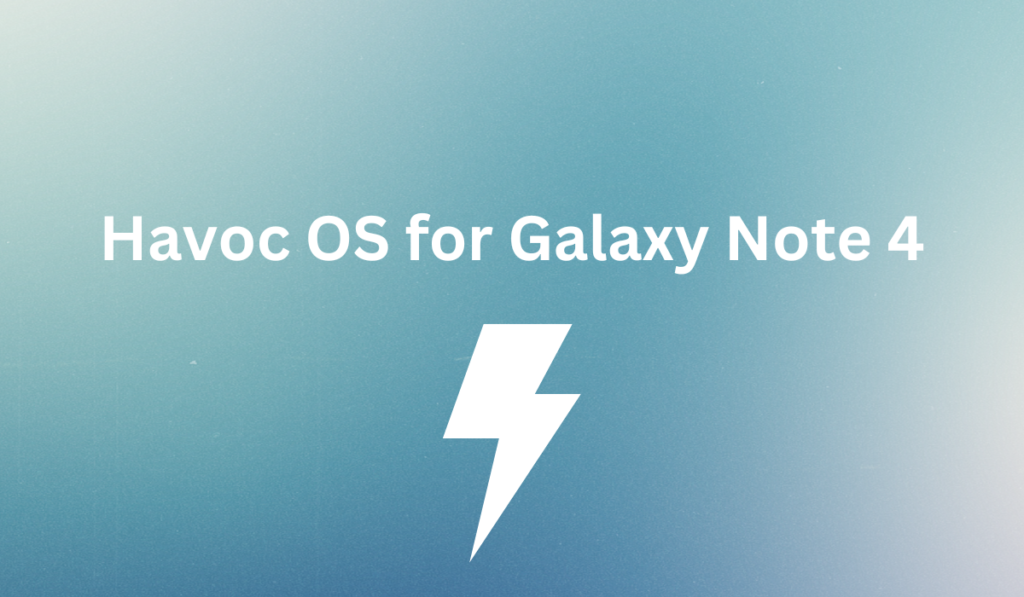
Havoc OS is a custom ROM for the Galaxy Note 4 (tmobile note 4 rom) that is based on the latest Android 10 operating system. This ROM is known for its stability, performance, and customization options.
One of the key features of Havoc OS is its extensive customization options, including a built-in theme engine and the ability to customize the status bar, lock screen, and navigation bar.
Additionally, it also includes the latest security patches and bug fixes, making it a secure and reliable option for users. Overall, Havoc OS is a great choice for those looking to enhance their T-Mobile note 4 rom experiences with a stable and feature-rich custom ROM.
AOKP ROM for Note 4
AOKP, or Android Open Kang Project, is a popular custom ROM for the T-Mobile Note 4. It is based on the Android Open-Source Project (AOSP) and offers a wide range of customization options for users. The AOKP ROM for Note 4 is known for its stability, smooth performance, and battery life.
It also includes features such as lock screen customization, status bar customization, and navigation bar customization. One of the key features of the AOKP ROM is its built-in theme engine, which allows users to easily change the look and feel of their device.
Overall, the AOKP ROM is a great choice for T-Mobile Note 4 users who want to enhance their device’s performance and customize its appearance.
The Pixel Experience Pie
The Pixel Experience Pie is a custom T-Mobile note 4 rom that brings the latest Android 9.0 Pie to the Galaxy Note 4. It is based on the latest Google Pixel firmware and offers a smooth and stable experience. The rom features all the Google apps and services, including the Google Assistant, Google Photos, and Google Calendar.
The Pixel Experience Pie also includes the latest security patches and optimizations for the Note 4. Users can expect a snappy performance, improved battery life and a more secure device.
Additionally, the rom also includes the Google Pixel’s exclusive features such as the Pixel launcher, wallpapers, and ringtones. This rom is perfect for users who want the latest Android experience on their T-Mobile note 4.
AICP ROM
The AICP ROM, also known as the Android Ice Cold Project, is a popular custom ROM for the T-Mobile note 4 rom. It is based on the Android Open-Source Project (AOSP) and offers a wide range of features and customization options. AICP ROM is known for its stability and smooth performance, making it a great choice for those looking to enhance their T-Mobile note 4 rom experiences.
The ROM includes features such as a customizable status bar, navigation bar, and lock screen, as well as additional features such as gestures, battery and performance optimizations, and more.
The AICP ROM also supports OMS, which allows for the use of Substratum themes, further enhancing the customization options available for T-Mobile note 4 rom users. Overall, the AICP ROM is a great choice for those looking to get more out of their T-Mobile note 4 rom and customize it to their liking.
Conclusion
The T-Mobile Note 4 is a popular variant of the Samsung Galaxy Note 4, known for its high-performance specs and advanced features. However, as with any device, users may want to explore different options and customizations to enhance their user experience. One way to do this is by installing custom ROMs on the device.
There are a variety of T-Mobile Note 4 roms available, each offering different features and improvements. Some popular options include LineageOS 15.1, Resurrection Remix 7.0.2, Havoc OS, AOKP ROM, The Pixel Experience Pie, and AICP ROM. Each of these T-Mobile note 4 roms come with different packages of features and improvements, such as better battery life, improved performance, and additional customization options.
When installing a custom ROM on your T-Mobile Note 4, it is important to take necessary precautions such as creating a complete android backup of your device, making sure that your device is charged at least 60%, and enabling “OEM Unlocking” from the settings.
With the right ROM and proper installation, users can expect to enjoy an enhanced user experience on their T-Mobile Note 4.