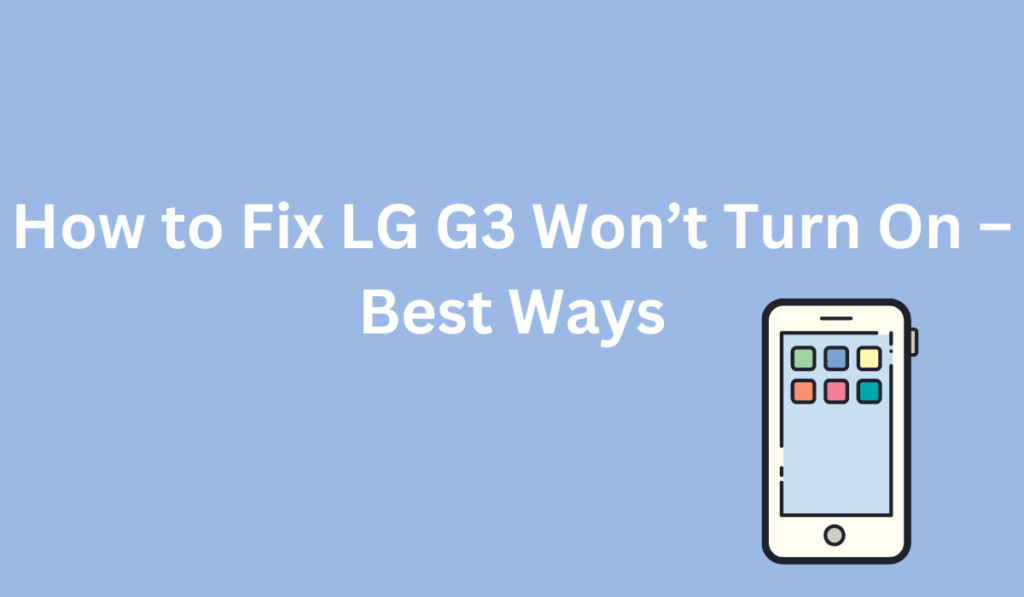
LG G3 is a smartphone that was released in 2014 by LG Electronics. It is part of the LG G series and is considered a high-end device. It features a 5.5-inch display with a resolution of 1440 x 2560 pixels, a quad-core processor, and 2GB of RAM. The LG G3 also has a 13MP rear camera and a 2.1MP front-facing camera.
It runs on the Android operating system and has a removable battery with a capacity of 3000mAh. It was praised for its sleek design, high-resolution display and excellent camera. However, it was criticized for its high price and lack of expandable storage.
It has been reported that the issue of LG G3 not turning on is not a common one, but it can still be a frustrating problem for users. Similar issues, such as the LG G4 not turning on, can also be resolved using similar methods.
One issue that has been reported by several users is the LG G3 screen not turning on. In this article, we will discuss the best ways to fix the LG G3 won’t turn on issue.
Before visiting a technician, it’s worth trying the following methods to troubleshoot the problem. These issues may also be related to performance, crashing, slow Wi-Fi connection, and more.
We will guide you through the process of resolving the LG G3 won’t charge issue, which is similar to the Note 5 not charging issue. If you still experience the same issue, it’s best to reach out to a nearby technician for assistance.
How to Fix LG G3 Won’t Turn On – Best Ways
Below are the solutions to fix this problem:
Tap and hold the Power button for 10 seconds
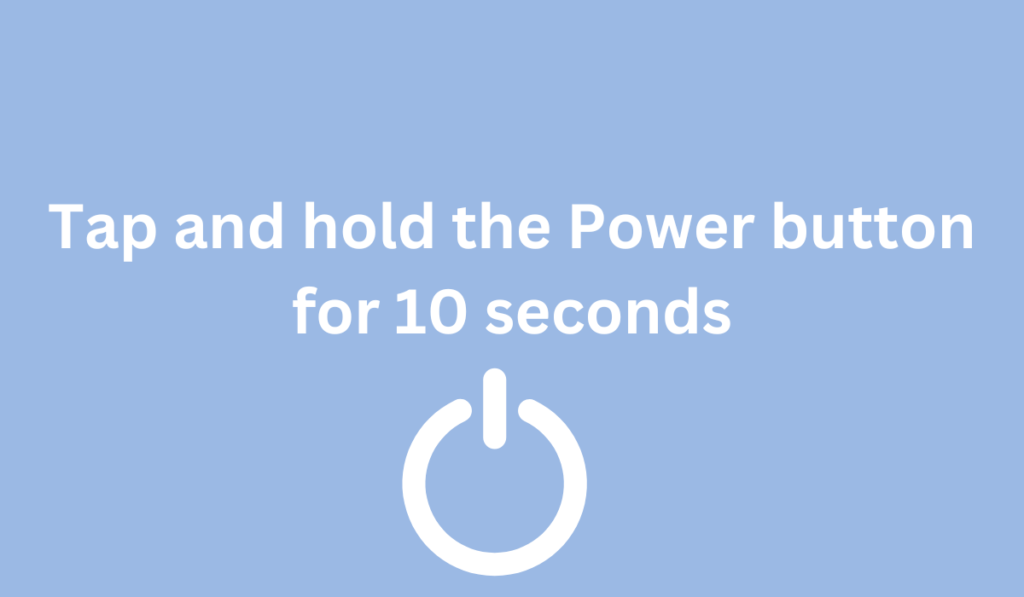
One of the most basic troubleshooting steps when the LG G3 won’t turn on is to tap and hold the power button for 10 seconds. This method is a simple solution that can help resolve the issue without the need for any specialized tools or knowledge.
To perform this method, simply press and hold the power button on the LG G3 for 10 seconds. You will know that the method is working when the device vibrates or makes a sound, indicating that it is restarting. If the LG G3 still won’t turn on after this method, you may need to try other troubleshooting steps such as checking the battery or trying a different charger.
It is important to note that this method can also help in solving other issues such as freezing, crashing or unresponsive device. However, if the LG G3 won’t turn on issue persists after trying this method, it is best to seek assistance from a professional or the customer support team.
Plug your smartphone into the charger
If the LG G3 won’t turn on, one of the things you should try is plugging the device into a charger. This simple step can help determine if the issue is related to the battery or if there is another problem.
When you plug your LG G3 into the charger, pay attention to the charging indicator on the device. If the indicator lights up, this is an indication that the device is charging and that the issue is most likely related to the battery. If the indicator does not light up, it could indicate a problem with the charger, the charging port, or the battery.
It’s important to make sure that you are using the correct charger and cable for your LG G3. Using a third-party charger or cable can cause issues and may not charge your device properly. Also, you can try different outlets, to make sure that the problem is not caused by a faulty outlet.
Remove the battery and put it back in
Another simple troubleshooting step to try when the LG G3 won’t turn on is to remove the battery and put it back in. This method can help reset the device and may be able to resolve the issue.
To remove the battery, you will need to locate the back cover of the LG G3, which is typically located at the bottom of the device. Once you have located the cover, carefully remove it to reveal the battery compartment. Gently remove the battery, making sure not to damage any of the connections.
Once the battery is removed, wait for a few seconds before putting it back in the device. Make sure that the battery is securely in place and that all connections are properly aligned. After reinserting the battery, try turning on the device.
It’s important to note that this method may not work for all LG G3 won’t turn on issues.
Perform a hard reset
If the previously mentioned solutions did not fix the LG G3 won’t turn on issue, a hard reset may be necessary. This process will return the device to its factory defaults and will wipe all settings, downloaded apps, and data.
To perform a hard reset, follow these steps:
- Press and hold the Power button and the Volume Down key until the LG logo appears on the screen
- Continue holding the Volume Down key and release the Power button, then press it again and hold it
- Release both buttons when the Factory data reset screen appears
- Use the Volume Down button to scroll down to “Yes” and press the Power button
- Press the Volume Down button again to scroll down to “Yes” and press the Power button again
- The device will now begin the factory data reset process
Please be aware that a hard reset may erase all your personal data, apps and settings so make sure to backup your data before performing it. and if after performing a hard reset the issue still persist, it’s better to seek for help from the professional or the customer support team.