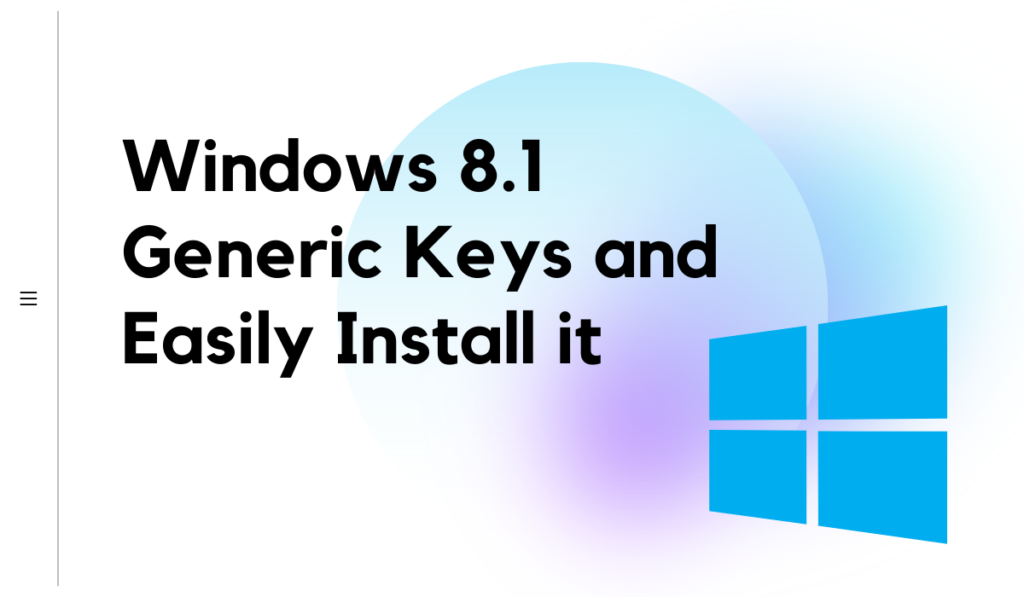
Windows 8.1 is a widely used operating system that was released by Microsoft in 2013 as an update to Windows 8. One of the key features of Windows 8.1 is that it allows users to easily install the OS using a generic key.
A generic key, also known as a default key or a public key, is a type of product key that can be used to activate a Windows 8.1 installation without the need for a specific product key. This makes it easy for users to install the operating system on multiple devices without having to purchase individual keys for each device.
When installing Windows 8.1, users will be prompted to enter a product key. It’s important to note that while the keys will allow you to install and use Windows 8.1, they will not activate all the features of the operating system. To access all the features, you will need to purchase a full product key from Microsoft or an authorized reseller.
Once you have entered the windows 8.1 install key, the installation process will proceed as normal. After the installation is complete, you can use your device as you normally would. However, you will be prompted to activate the operating system with a full product key if you wish to access all the features of Windows 8.1.
In summary, Windows 8.1 allows users to easily install the OS using a generic key. These keys can be used to activate a Windows 8.1 installation without the need for a specific product key, but it is important to note that these keys will not activate all the features of the operating system. To fully access the features of Windows 8.1, a full product key is required.
Fix-It (Old Version)
The issue at hand is that the product keys for Windows 8.1 are distinct from those of Windows 8. It is not possible to enter a Windows 8 product key into the Windows 8.1 installer, just as one cannot enter a Windows 7 product key into the Windows 8 installer. Additionally, it is not possible to download and install the original version of Windows 8 with a Windows 8.1 product key.
This limitation may seem unusual, as Windows 8.1 is not a separate version of Windows but rather a free upgrade for all Windows 8 users. However, there is a solution to this problem. The Windows 8.1 installer will not accept a Windows 8 product key during the installation process.
However, it is possible to enter the Windows 8 product key on the desktop after installing Windows 8.1. This may seem strange, but it is a viable option. To install Windows 8.1 without the product key prompt, one needs to modify the Windows 8.1 installation media.
Generic key to install Windows 8.1
There are many instances when you may need to install Windows 10, Windows 8.1, or Windows 8 for evaluation or testing purposes, such as in a virtual machine like VirtualBox. In these cases, you may not want to activate the operating system with a licensed product key every time.
Instead, you can use generic keys from Microsoft to install the OS, but these keys will not allow for activation. As long as you have an ISO image containing the Windows Setup files, you can install the OS using a generic key.
This is similar to how you were able to install Windows 7 without a key. Generic keys for Windows 10, Windows 8.1, and Windows 8 serve the same purpose of allowing for easy installation without the need for a specific product key.
The generic key for Windows 10
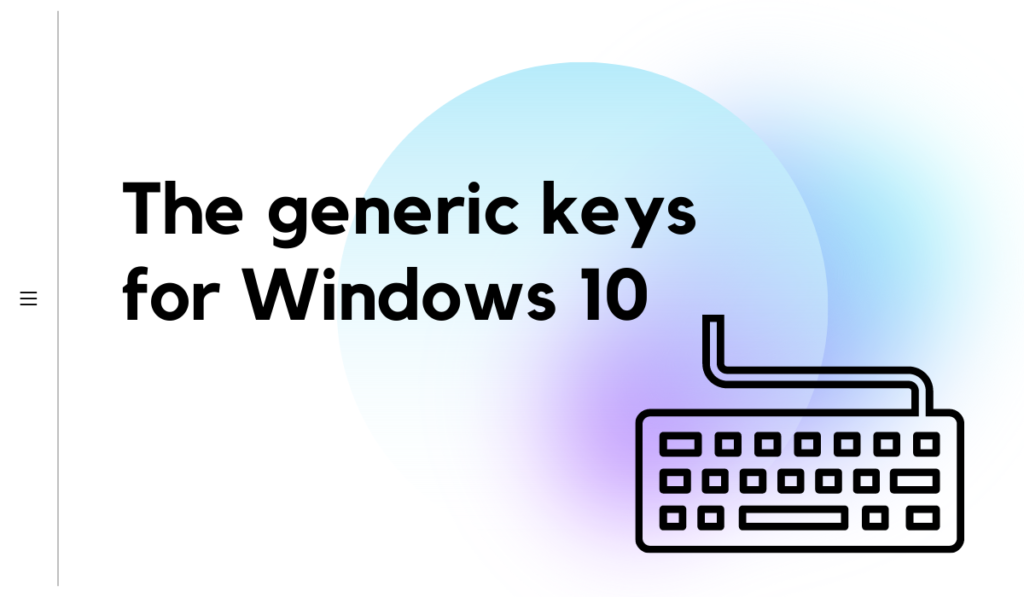
Currently, there are two generic keys that are available for Windows 10. One key is for the standard edition and the other is for the Enterprise edition.
- Windows 10 Home:
TX9XD-98N7V-6WMQ6-BX7FG-H8Q99
- Windows 10 Pro:
VK7JG-NPHTM-C97JM-9MPGT-3V66T
- Also for Windows 10 Home Single Language
7HNRX-D7KGG-3K4RQ-4WPJ4-YTDFH
- Windows 10 Enterprise:
NPPR9-FWDCX-D2C8J-H872K-2YT43
The generic key for Windows 8.1
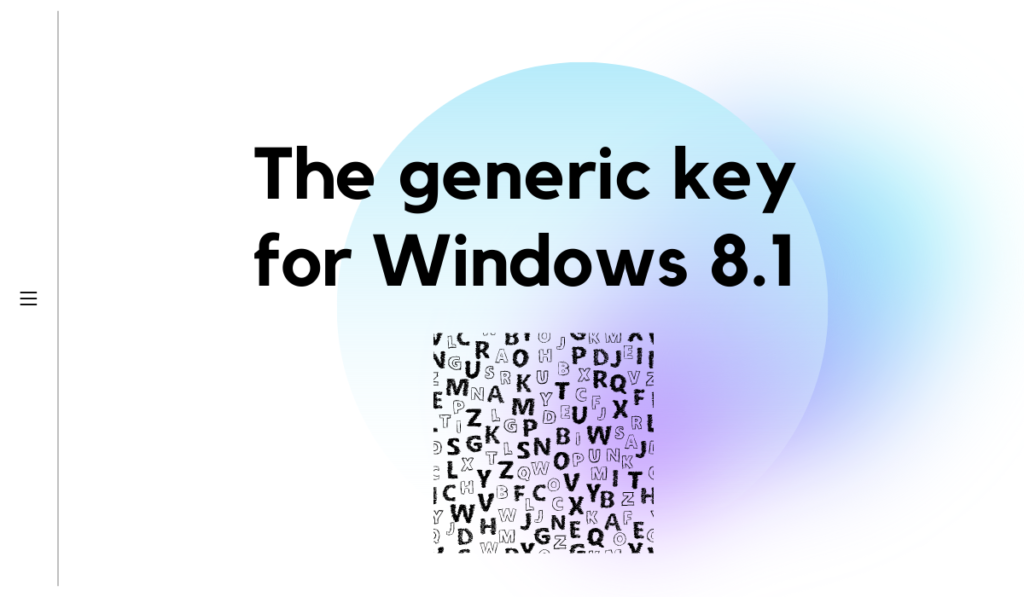
Windows 8.1 comes in four different editions, including Windows 8.1 RT, Windows 8.1, Windows 8.1 Pro, and Windows 8.1 Enterprise. Below are the generic keys for the basic and Pro editions of Windows 8.1:
- Windows 8.1 standard/non-Pro edition:
334NH-RXG76-64THK-C7CKG-D3VPT
- Windows 8.1 Pro:
XHQ8N-C3MCJ-RQXB6-WCHYG-C9WKB
- Also Windows 8 Pro with Media Center:
GBFNG-2X3TC-8R27F-RMKYB-JK7QT
The generic key for Windows 8
Upon its release, the RTM version of Windows 8 was offered in the following editions: Windows RT, Windows 8, Windows 8 Pro, and Windows 8 Enterprise.
- Windows 8 standard or non-Pro edition:
FB4WR-32NVD-4RW79-XQFWH-CYQG3
- Windows 8 Pro:
XKY4K-2NRWR-8F6P2-448RF-CRYQH
- Also Windows 8 Pro with Media Center:
RR3BN-3YY9P-9D7FC-7J4YF-QGJXW
It is important to note that these generic keys can only be used to install Windows for evaluation or testing for a limited period. Without a genuine key purchased from Microsoft, it is not possible to activate the OS. Once you decide to activate your installed OS, you will need to replace the generic product key with the actual key that you have purchased.