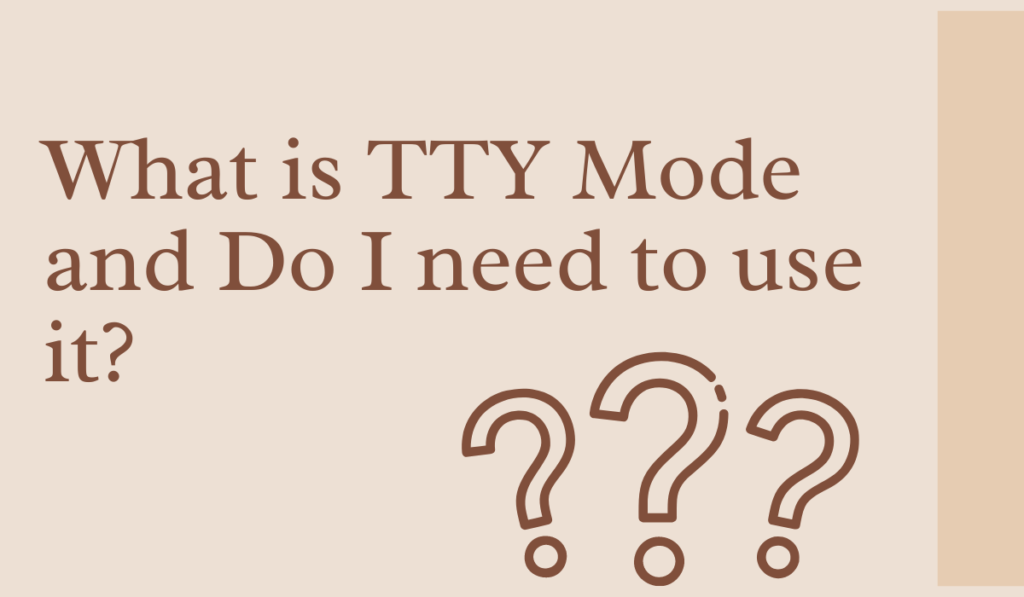
TTY mode, or Teletype mode, is a feature on some smartphones that allows users to communicate with others through a text-based interface. This mode is typically used by individuals who are deaf or hard of hearing, as it allows them to make phone calls and send text messages without relying on audio.
The meaning of TTY mode can be traced back to the Teletype machines of the past, which were used for sending and receiving typed messages over a telephone line. In the context of modern smartphones, TTY mode serves a similar purpose, but instead of using a separate device, the feature is built into the phone itself.
When TTY mode is activated, the user can make phone calls and send text messages through a text-based interface, rather than through the phone’s standard audio functions.
This can be done by connecting a TTY device, such as a TTY machine or a TTY-enabled phone, to the smartphone via a special cable. The user can then type their message into the TTY device and send it to the person on the other end of the line.
The need to use TTY mode depends on the user’s communication needs. If you are deaf or hard of hearing, TTY mode can be a useful tool for making phone calls and sending text messages. However, if you do not have difficulty with audio, TTY mode is not necessary.
It’s worth noting that TTY mode is becoming less common with the rise of real-time text (RTT) and video relay service (VRS) that are more compatible with modern smartphones and provide more features. TTY mode may still be useful for some users, but it is no longer the only option for text-based communication.
What is Teletypewriter?
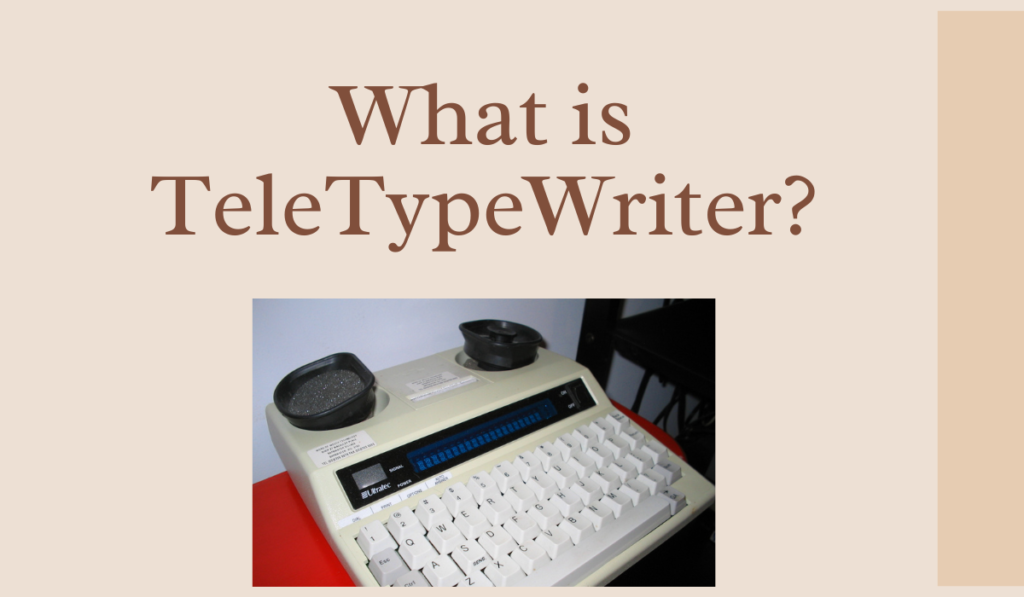
TeleTypeWriter, commonly known as TTY, is a technology that allows individuals who are deaf, hard of hearing, or speech-impaired to communicate over the telephone. It was first developed in the 1960s and is based on the concept of the Teletype machine, a device that was used to send and receive typed messages over a telephone line.
The meaning of TTY mode is a feature that allows users to communicate via a text-based interface, rather than through the phone’s standard audio functions. TTY devices connect to the telephone line via a special cable and use a keyboard to type messages, which are then transmitted to the person on the other end of the line. The person on the other end can then respond using their TTY device.
TTY technology has evolved over the years, and now TTY devices come in various forms such as TTY machines, TTY-enabled telephones, and software applications that can be used on smartphones and computers. These devices and software are designed to make communication over the telephone more accessible for individuals with hearing and speech impairments.
However, TTY mode is becoming less common with the rise of real-time text (RTT) and video relay service (VRS) which are more compatible with modern smartphones and provide more features. TTY mode may still be useful for some users, but it is no longer the only option for text-based communication.
In conclusion, TeleTypeWriter or TTY is a technology that allows individuals who are deaf, hard of hearing, or speech-impaired to communicate over the telephone. It uses a text-based interface to transmit messages, and it has evolved over the years to adapt to modern technology such as smartphones and computers.
The meaning of TTY mode is an accessibility feature, but it’s becoming less common with the rise of other options like real-time text and video relay service.
How Does TTY Work?
The meaning of TTY mode is a feature that allows individuals who are deaf, hard of hearing, or speech-impaired to communicate over the telephone. TTY technology works by converting speech into text and vice versa, allowing individuals to communicate via a text-based interface.
When TTY mode is activated on a phone, the device uses a special modem to convert the speech into text and send it to the other person’s TTY device. The person on the other end can then respond by typing their message into their TTY device, which then sends the text message back to the first person’s TTY device.
TTY devices are typically connected to the telephone line via a special cable, which is plugged into the phone’s TTY port. The TTY device can be a standalone machine, such as a Teletype machine, or it can be built into a TTY-enabled phone. Some smartphones also have built-in TTY mode feature which can be activated via the phone’s settings.
In addition to TTY devices, there are also software applications, such as TTY apps, that can be used on smartphones and computers to facilitate TTY communication. These apps work by connecting to the phone’s or computer’s microphone and speaker, allowing the user to communicate via text rather than audio.
However, TTY mode is becoming less common with the rise of real-time text (RTT) and video relay service (VRS) which are more compatible with modern smartphones and provide more features. RTT allows users to send and receive text messages in real-time, while VRS allows users to communicate via video with a sign language interpreter as a go-between.
How to use TTY Mode?
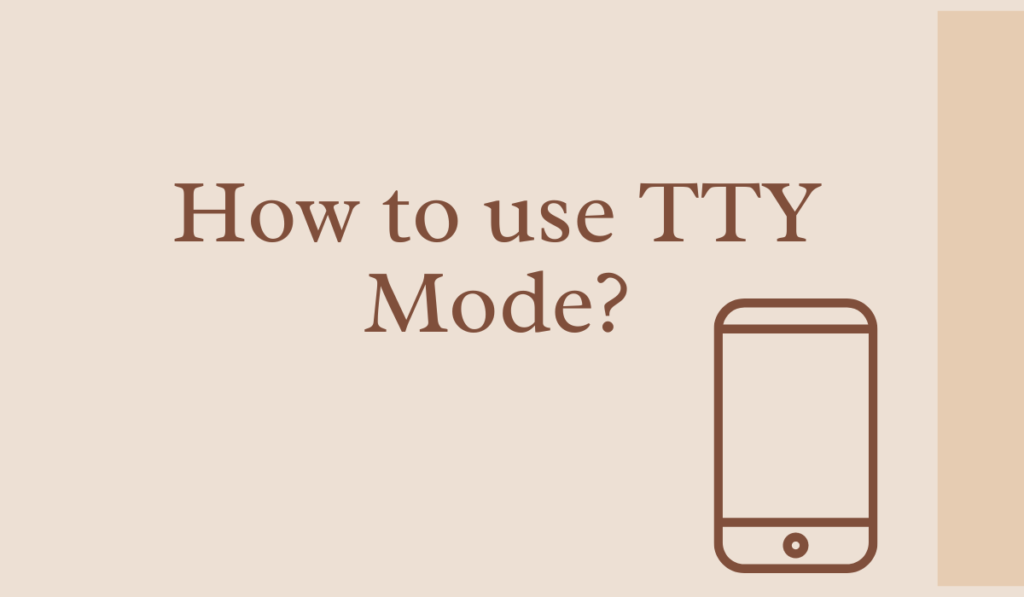
The meaning of TTY mode is a feature that allows individuals who are deaf, hard of hearing, or speech-impaired to communicate over the telephone. To use TTY mode, you will need a TTY device or a smartphone with a built-in TTY feature.
First, you will need to activate TTY mode on your device. On a smartphone with a built-in TTY feature, this can typically be done by going to the settings menu and selecting the “Accessibility” or “TTY” option. On a TTY device, you may need to refer to the device’s manual for instructions on how to activate TTY mode.
Next, you will need to connect your TTY device to your phone using a special TTY cable. The cable will typically have a jack on one end that connects to the TTY device, and a jack on the other end that connects to the phone’s TTY port.
Once the TTY device is connected, you can begin making phone calls or sending text messages. To make a call, you will need to dial the number as you would normally and then type your message into the TTY device. The message will then be sent to the person on the other end of the line, who will be able to read it on their TTY device.
If you’re using a smartphone with a built-in TTY feature, you can make calls and send text messages directly from the phone, without the need for a separate TTY device. However, the process of making a call and sending text messages may vary depending on the phone’s settings and the TTY app you’re using.
The Four settings:
When using TTY mode, there are typically four settings to choose from: TTY Off, TTY Full, TTY HCO, and TTY VCO.
- TTY Off: This setting disables TTY mode altogether, allowing for standard audio communication.
- TTY Full: This setting is for text-only communication in both directions, with no audio component. TTY Full is useful if both parties have either speed or hearing impairments.
- TTY HCO: This setting is for Hearing Carry-Over, which means that messages are sent via text but received as audio. TTY HCO is primarily used for individuals with speech impairments and is similar to text-to-speech programs.
- TTY VCO: This setting is for Voice Carry-Over, which means that speech is converted into text by the TTY device at the other end. This setting is primarily used for individuals with hearing impairments and is similar to speech-to-text programs. TTY VCO is best used when the caller is hearing impaired but has no issues with speech.
Further More:
If you need to communicate with someone who is hearing impaired but does not have a TTY-compatible phone, you can use the Telecommunications Relay Service (TRS) in the US.
TRS is a 24-hour service that can be accessed by dialing 711. A trained operator will type your spoken message on their TTY device and send it on your behalf. They will then translate the reply into speech for you. While it may seem outdated, TRS is a reliable option and can be invaluable if it’s the only option available.
Can you communicate with a hearing-impaired Person If you don’t have TTY?
The meaning of TTY mode is a feature that allows individuals who are deaf, hard of hearing, or speech-impaired to communicate over the telephone. If you do not have a TTY device or a smartphone with a built-in TTY feature, it may seem difficult to communicate with a hearing-impaired person. However, there are other ways to communicate with them.
One way to communicate with a hearing-impaired person is through video relay service (VRS). VRS allows users to communicate via video with a sign language interpreter as a go-between. The hearing-impaired person can use sign language to communicate their message to the interpreter, who will then relay the message to you in spoken or written language.
Another way is to use real-time text (RTT) which allows users to send and receive text messages in real-time. This can be done through an RTT app on a smartphone, or through an RTT-enabled phone. RTT allows you to communicate with a hearing-impaired person in a similar way to TTY, but without the need for a separate TTY device.
You can also use Telecommunications Relay Service (TRS) which is a 24-hour service that can be accessed by dialing 711. A trained operator will type your spoken message on their TTY device and send it on your behalf. They will then translate the reply into speech for you. TRS is a reliable option and can be invaluable if it’s the only option available.
Lastly, you can also use written communication such as email, texting or instant messaging, to communicate with a hearing-impaired person.
Conclusion:
In summary, the meaning of TTY mode is a feature on some smartphones that allows users to communicate with others through a text-based interface. It is typically used by individuals who are deaf or hard of hearing.
Whether or not you need to use TTY mode depends on your communication needs. It’s becoming less common with the rise of real-time text (RTT) and video relay service (VRS) that provide more features and are more compatible with modern smartphones.