
How to Cancel Fabletics VIP Membership – Tutorial
The Fabletics VIP package can be beneficial, but during a pandemic it may not be the best value, as your spending needs may change. To cancel your Fabletics VIP membership, you have two options:
Cancel from your profile page:
- Go to www.fabletics.com/login and sign in to your account.
- Go to your profile settings by hovering over your name in the top right and clicking on Profile.
- From here, you can cancel your Fabletics VIP membership.
Cancel with the help of Fabletics Consultants
Canceling a Fabletics membership can be a simple process with the help of their customer service team. Fabletics consultants are available to assist members with canceling their membership.
The first step in canceling a Fabletics membership is to contact the company’s customer service team. This can be done by phone or email. Once contact is made, a Fabletics consultant will assist in canceling the membership.
When speaking with a Fabletics consultant to cancel fabletics membership, it is important to have all necessary information on hand, such as the member’s account number or email address.
This will help to quickly and accurately cancel the membership. The Fabletics consultant will then confirm the cancellation and provide any necessary follow-up information.
It is important to note that Fabletics operates on a membership model, where members are charged on a recurring basis. To avoid future charges, members should cancel their membership before the next billing cycle. Fabletics consultants can assist with canceling fabletics membership in a timely manner to ensure that the member is not charged for any additional months.
In the case of any issues or concerns with the cancellation process, Fabletics consultants are available to help resolve them. They can provide information on any refunds or credits that may apply and assist with any other concerns or questions that a member may have.
Overall, canceling a Fabletics membership with the help of their customer service team is a straightforward process. Fabletics consultants are dedicated to helping their members and ensuring that the cancellation process is as smooth as possible.
What really happens when you cancel your membership?
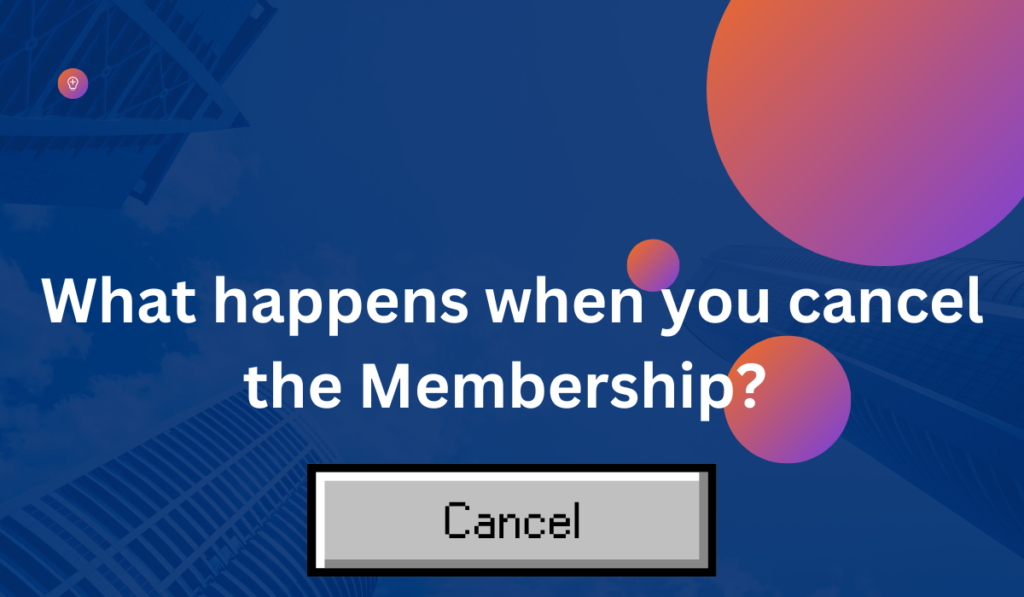
FAQs | Cancel Fabletics VIP Membership
When you cancel your Fabletics membership, it means that you will no longer be enrolled in the company’s VIP program and will no longer be charged for membership fees. However, there are a few things to keep in mind when canceling your Fabletics membership.
One important thing to note is that Fabletics operates on a recurring billing cycle, so if you cancel your membership after being charged, you will not be refunded for the current month. It’s essential to cancel your membership before the next billing cycle to avoid any additional charges.
Another thing to keep in mind is that if you have made any purchases as a VIP member, you will still be responsible for paying for those items. Canceling your membership will not cancel any outstanding orders or payments.
Fabletics also offers a pause option for members who may want to take a break from their membership without canceling it completely. This allows members to temporarily halt their membership and resume it at a later date without losing their VIP status or benefits.
If you still decide to cancel fabletics membership, you can contact the customer service team through phone or email. They will assist you in canceling your membership and will also provide any necessary follow-up information.
In summary, when you cancel fabletics membership, you will no longer be charged for membership fees, but any outstanding orders or payments will still be your responsibility.
It’s important to cancel your membership before the next billing cycle and also Fabletics offer a pause option for members who may want to take a break from their membership without canceling it completely.
Conclusion
Canceling a Fabletics VIP membership is a straightforward process that can be completed in a few simple steps. To cancel fabletics membership, the first thing you will need to do is log into your account on the Fabletics website. Once you are logged in, navigate to the “Account Settings” page.
On the account settings page, you will see a button or link labeled “Cancel Membership.” Click on this button or link to begin the cancellation process.
You will be prompted to provide a reason for canceling your membership, as well as any feedback you have for the company. This step is optional but if you have any feedback for the company, it is recommended that you provide it.
Next, you will be asked to confirm your cancellation. Make sure you read the terms and conditions before canceling your Fabletics membership. It’s important to note that when you cancel fabletics membership, you will lose your VIP status and any benefits associated with it.
After you have confirmed your cancellation, your Fabletics VIP membership will be canceled, and you will no longer be charged for any future shipments or membership fees. You will also receive an email confirmation of your cancellation.
If you have any issues canceling your fabletics membership, you can contact Fabletics customer service for assistance. They are available through phone and email, and you can find the contact information on the Fabletics website.
It’s also important to note that if you cancel your membership, you can still continue to shop on the Fabletics website as a regular customer.