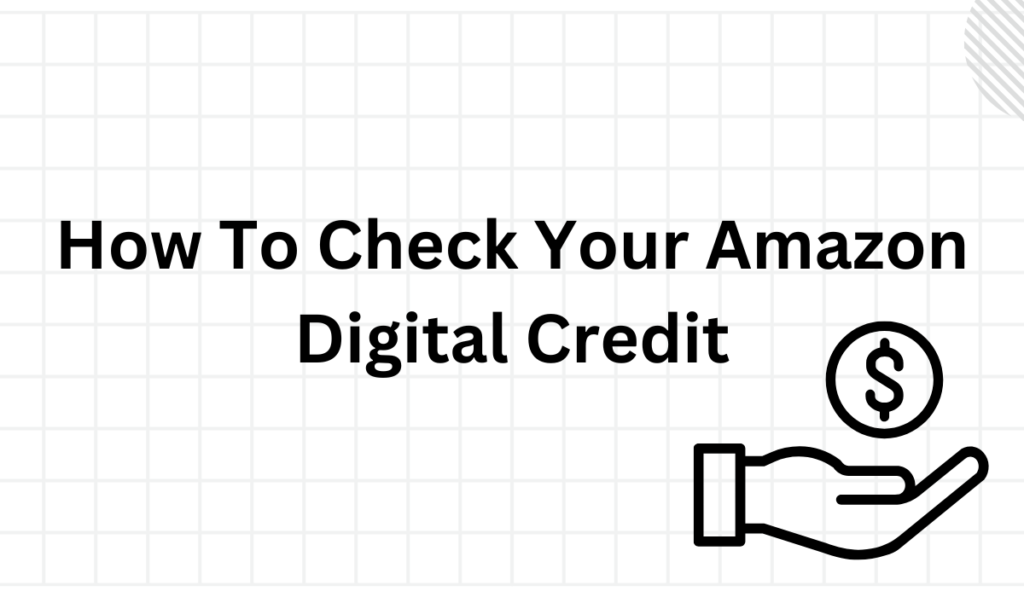
Amazon frequently offers promotions where customers can earn digital credits to use towards certain purchases, providing discounts on selected goods at checkout, much like a coupon or promo code.
However, some users have found it difficult to locate their digital credit balance on their Amazon account pages. This article aims to provide readers with information on how to check their Amazon digital credit balance and how to redeem their promotional credits at checkout.
How can I check my Amazon digital credits?
Amazon provides customers with a limited number of digital credits through various promotional offers, which typically fall under several categories, including Amazon Music Credits, Amazon Video Credits, Amazon Credits, Amazon Digital Rewards, and Amazon Gift Cards.
These credits can be redeemed for discounts on selected goods and digital purchases at Amazon. For instance, Kindle credits provide a discount on Kindle eBooks.
Prime members can earn Amazon digital rewards by selecting “no rush delivery” at checkout, which can be used to redeem for discounts or direct rewards. However, tracking the points earned on each purchase through Amazon promotions that reward digital credit can become tedious, as it is difficult to see the point balance on Amazon for various reasons.
To check your digital points balance, you typically need to go through checkout. Prime members can use this link to check their No Rush reward balance. Gift card balances can be checked by visiting the section in your account, and if you do not deselect the option at checkout, your gift card balances will be automatically applied to any purchases.
How do I redeem digital points on Amazon?
To redeem digital points on Amazon, you need to first check your digital points balance. You can check your balance by going to the “Your Account” page on Amazon and selecting “Your Rewards” from the drop-down menu.
Once you know your balance, you can start the checkout process for an eligible item. On the checkout page, you will see a section for payment methods. Under this section, you will see an option for “Add a gift card, promotion code or voucher.” Click on this option and enter the code for your digital points.
The discount from your digital points will then be applied to your order total, and you can complete your purchase as usual. Note that some digital points may have restrictions on what items they can be applied to, so make sure to check the terms and conditions of your digital points offer before attempting to redeem them.
How do I use my Amazon Digital Credits?

To use your Amazon Digital Credits, follow these steps:
- Check your digital credits balance: Go to the “Your Account” page on Amazon and select “Your Rewards” from the drop-down menu. Your available digital credits will be displayed.
- Add eligible items to your cart: Choose the items you want to purchase that are eligible for digital credit redemption and add them to your cart.
- Proceed to checkout: Once you have added all the eligible items to your cart, click on the cart icon at the top of the page and then select “Proceed to check out.”
- Apply your digital credits: On the payment page, look for the “Gift cards, coupons, and promotional codes” section. Enter your digital credit code in the designated field and click “Apply” to see the discount reflected in your order total.
- Complete your purchase: After you have applied for your digital credit, review your order summary to ensure that the discount has been applied correctly, and then complete your purchase.
Note that some digital credits may have restrictions on what items they can be applied to, so make sure to check the terms and conditions of your digital credit offer before attempting to redeem them.
Are Amazon Digital Rewards Ending Soon?
Amazon’s no-rush reward gift cards do not expire, but it is still recommended to use them as soon as possible to avoid any potential issues. While Amazon Prime offers faster shipping, it may be worth using your rewards if you have accumulated them.
The expiration date and details of your no-rush rewards will be included in the shipping confirmation email you receive for each qualifying order. The actual expiration dates of these credits may vary depending on the promotion.
You can find more information on Amazon’s Free No Rush Shipping page. If you want to learn more about Amazon, you can find helpful articles on the topic.
Conclusion…
Amazon Rewards provides numerous ways to obtain excellent discounts on a wide range of products. To prevent disappointment or let your rewards expire, it is crucial to have a complete understanding of when and how your points can be redeemed.
While customer service may be able to address these concerns, it is always better to be cautious than regretful.